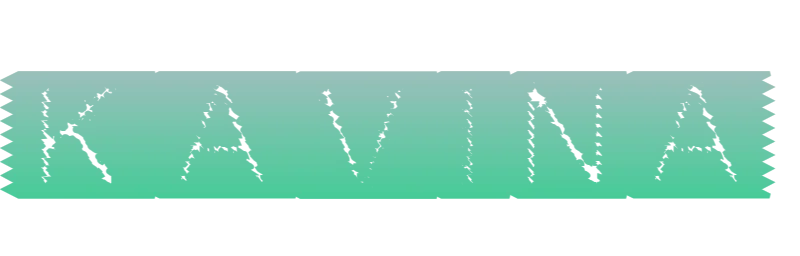Accessibility
Accessibility
https://kavina.shop Accessibility Statement
https://kavina.shop is committed to making the website accessible to everyone, including people with disabilities. We are constantly improving the services provided through our applications to meet increasingly stringent accessibility standards and guidelines and provide a better browsing experience for everyone.
Conformance Status
The application uses the requirements defined by the Web Content Accessibility Guidelines (WCAG) to improve accessibility for people with disabilities. It defines three levels of conformance: Level A, Level AA, and Level AAA. https://kavina.shop follows the best guidelines and is partially compliant with WCAG 2.1 Level AA.
Technical Information
Website Experience:
Zoom | WCAG 2.1 / 1.4.4
This feature enables users to increase the size of text up to three times the original to improve the readability of text.
Bigger Cursor
Make the cursor larger and more prominent. Increase the size for better navigation of the website.
Invert Colors
Invert the colors of the website content. For people with reduced vision, high contrast can help to better read the website.
Adjust Contrast | WCAG 2.1 / 1.4.6
This feature allows users to manually select from two options: increase the contrast of the website or decrease the contrast.
Adjust Brightness | WCAG 2.1 / 1.4.6
This feature allows users to update the brightness on the website. Content can become lighter or darker.
Grayscale | WCAG 2.1 / 1.4.6
Users can turn on grayscale to make the website content appear only in gray. This is beneficial for people with visual impairments.
Reading Lines
Add supportive reading lines to the website.
Readable Fonts
Convert the font available on the website to one of the most readable fonts: Helvetica.
Alternative Text and Images
Ability to read alternative text for images. As of now, our tool has added a feature that uses Google's Vision AI to generate alternative descriptions for images that don't have alternative text. This will greatly help people with visual impairments navigate your website if you don't manually write these image descriptions yourself.
Tooltip | WCAG 2.1 / 2.5.3
Adds a label to an image that contains a written description of the image.
Highlight Link
Highlights a link to make it more prominent.
Hide Image
Hides images on the site. This provides better site readability for people with visual impairments.
Read Page
A feature that allows a voice to read the text on your site aloud to visitors.
Comments & Feedback
We are always trying to update our services and operate in the best possible way for the benefit of all our customers and their site visitors. However, if you experience any issues with the services provided by https://kavina.shop, please email kavinashop@gmail.com. We will respond within 3 business days.
We cannot control or correct problems with third-party sites, but if you experience difficulty using any of the sites we link to, please let us know so that we can pass the information on to the site owner. You may also wish to raise your concerns directly with these third parties.